Hi there, thank you for visiting this blog. Please will you be so kind and follow me on Twitter as well? See my Twitter details on the right hand side of this blog.
By the way, do you also have a blog? Want to know how I got my Twitter feed to the right here? It's actually quite simple once you know how, but allow me to take the guesswork out of it ok...
Obviously, you need to be logged in on your Blogger account, and be editing the blog where you want your Twitter feed to go. On the left, you'll see a bunch of options like so:
Third from the bottom you'll see the Layout link - click on that, which brings you here (obviously yours will look different to mine):
A Gadget is what you want to add to your blog. Before you do that, head on over to your Twitter profile - we want to get a widget code from there which we'll add to your blog.
Once on your Twitter page, click on your Icon at the top, and hit Settings:
This will open up a page with this on the side:
At the bottom, there's Widgets - click on that! Now click on "Create new":
Which brings you here:
I chose User Timeline for mine - you can customize the look and feel to some extent as well. When you're ready, click Create Widget at the bottom. This will create a new box on the same window with the code snippet you must copy and paste into your blog. It starts with <a class="twitter-timeline" and ends with a closing script tag (</script>)
So, copy that, then head on back to your blog. Hopefully your Layout page is still open, so now click on Add a Gadget, which brings up the Add a Gadget pop up:
On this window, scroll down until you reach a gadget called HTML/JavaScript:
Click on that Plus icon to the right - It'll open up a window called "Configure HTML/JavaScript" - in here, enter a title for your Widget, and where it says content, paste the code you copied from Twitter. Lastly, click Save at the bottom.
Now, very important, after hitting Save, you're not entirely done just yet - it will bring you back to the Layout page - if you want you can move your new gadget to a new position on your layout. Once you're happy with that, click on Save Arrangement at the top right of the page - only then will you be done :)
That's how simple it is to put your Twitter feed on your Blogger blog.




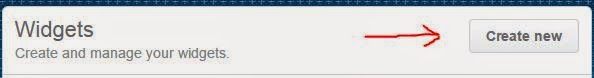





Ah thank you! Have been struggling with this! Everything is easy if you know how :P
ReplyDelete